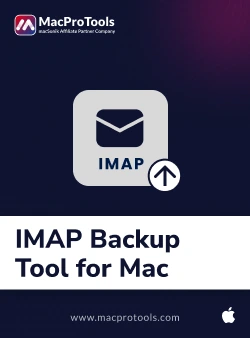MacProTools
IMAP Backup Tool
MacProTools IMAP Backup Tool is a trustworthy utility that helps you securely back up your emails into numerous formats such as PDF, PST, EML, and many more. Besides, it enables you to move data into Gmail, Office 365, and other email services. Additionally, this software facilitates incredible features to help you accomplish precise results in less time. Moreover, the data remains intact till the end or desired output is achieved.
- Bulk migration of IMAP-enabled email services such as Gmail, Office 365, etc.
- Export IMAP emails to MBOX, PDF, MBOX, MSG, CSV, and other formats.
- Direct migration of emails from IMAP to IMAP, Office 365, Gmail, etc.
- Eliminate Similar emails based on To, From, Subject, Bcc, and Body.
- Option to remove emails to free up mailbox space after the email migration.
- Migrate or Backup emails with or without the attached files.
- Allows you to transfer emails with a particular date range.
- Highly compatible with all versions of Mac.